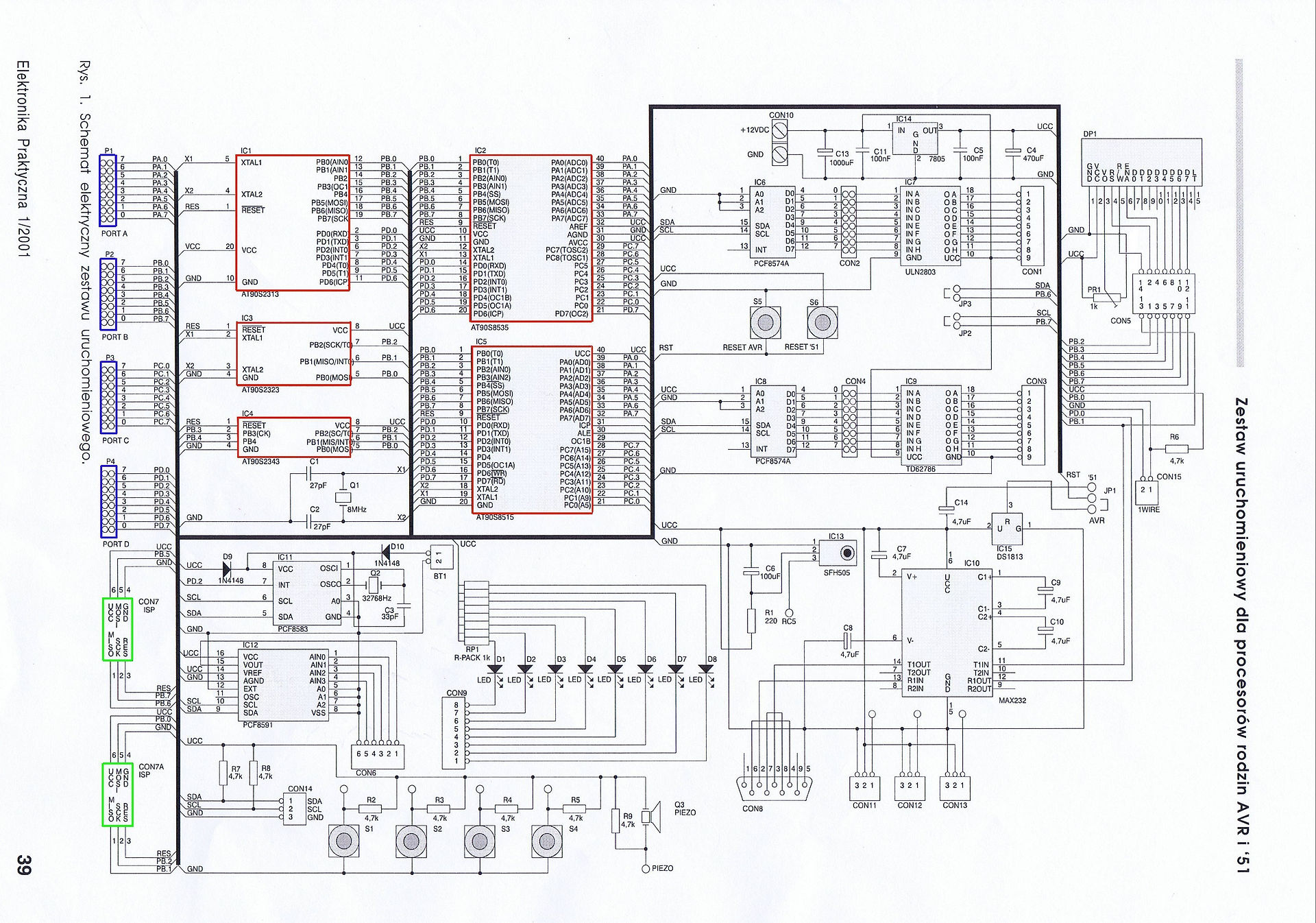
Barefoot Fault Finding - A Guide To Basic Fault Finding
The information on this page was originally published in the newsletter of the Flight Refuelling Amateur Radio Society (FRARS) in Spring 1998. It was, and still is intended as a basic guide to test equipment and fault finding for radio amateurs, constructors, beginners or those with little faultfinding experience. It is intended as an introduction and as such is not an all encompassing article. It starts with a section on free test equipment, goes on to what I would consider as basic desireable test equipment and concludes with some typical fault modes for common passive components. It does not cover any software related faultfinding! I also make two assumptions here:- The first is that a basic level of knowledge is assumed, similar to that required by the Amateur RAE and Novice courses, such that the individual can recognise basic components, read a circuit diagram and understand the use of basic test equipment. The second assumption is that unlike professional service engineers, the individual does not have the intimate knowledge of the equipment that comes of years of experience. We are mere mortals and that means diagnosing things the hard way.
Fault finding is by no means restricted to electronics. Any system or object that has been designed by man will have problems at some stage of its life. The problems are not always readily apparent but sooner or later they will appear. The problems may be due to a design fault, component failure, user abuse or any combination thereof. I can't hope to cover all eventualities, but I can lay out some of the ground rules and the techniques to apply to get that project going. Before leaping in at the deep end and pulling the faulty equipment apart, see if you can get a copy of the relevant circuit diagram. Familiarise yourself with the circuit technology and layout and use it for reference when faultfinding at PCB and component levels. If a cicuit diagram is not available, don't despair, you can still do a lot of troubleshooting, it will just be a bit more difficult.
Probably the first rule of faultfinding when presented with a piece of faulty equipment and the statement "It just stopped working!" is don't believe everything you are told. Often the most important information is that which you are not told. The fact that the owner's favourite radio was dropped in the bath and he dried it out in the oven will probably not be mentioned.
Working through faulty equipment in a logical manner is the most powerful tool when gathering clues. Done properly, it will reveal a trail leading to the fault, enabling corrective action to be taken. Make notes if necessary of any items or sections found to be o.k. and also of any that are faulty. Gathering clues in this way will often point to the source of the problem. So unless the problem is immediately obvious, such as a fractured power cord or flat battery, start at the power source, work toward the power supply and regulators in a systematic manner. Visualise the problem in the same way as peeling an onion. Start at the outside and work through the layers one at a time. As each stage is checked, work inwards towards the active circuitry at the heart of the faulty section of equipment. In this way we avoid spending hours trying to rectify a non-existant power supply fault, when a faulty mains plug was to blame.
This is probably a god point to introduce the use of the Internet when faultfinding. It is worth doing a search using the equipment description or model/part number in the search field. If it is a common piece of equipment, then there is a good chance that someone else may well have come across the same problem. If you are lucky they will have published the solution for all to see. This can potentially solve your problem very quickly, but does not find all.
So where do we start? Being human, we have one major disadvantage. We cannot see electrons flowing or the lack of them, and so we have to look for clues indicating their presence or absence. Well, first of all we don't necessarily need a suite of expensive test equipment to troubleshoot electronic circuitry. True, good test equipment can help if you know how to use it, but why not use your free test equipment?
Free test equipment? This may seem like an odd suggestion to make, but we all have a set of basic test equipment that can be applied to faultfinding. So what is this equipment? Our basic senses, Sight, Hearing, Smell, Taste and Touch. Use these first, they are free. Save the costly equipment for when you really need it.
Sight.
This is probably the first sense that comes into effect when things go wrong. It is also probably the the most powerful of the senses. Used properly it will reveal a host of clues when faultfinding. So what are we looking for? Look for the obvious and then the not so obvious. Start at the outside with the obvious and most likely and gradually work towards the more complex and obscure. Has the equip[ment been dropped or left out in the rain? These are all important clues, which affect the way in which we locate the fault. Look initially at the equipment controls and switches. Is it switched on? Don't laugh it happens, especially when you're keen to get your latest pet project going. If it is switched on and it is mains powered, is the fuse ok or even present? Troubleshooting mains powered equipment during a power cut does cause difficulties.
If it is battery powered, is the battery fitted correctly and is it a known good one? If the item is switched on and you are happy that power is present, then examine any indicators, meters, neons, leds etc. for any signs of activity. Just remember that a glowing led, lamp or neon means that power of some sort is certainly present, but lack of indication does not mean lack of power. Neons, lamps and leds can and do fail.
This is also an appropriate point to raise the issue of safety. In order to examine any electrical / electronic item for faults it will be necessary at some stage to remove the lid or covers. DO NOT do this with the power on. Loose screws have a habit of falling inside equipment in a way that causes maximum damage. Disconnect the power first, then remove any covers or lids and only when you are happy that it is safe to do so, switch on the power. DO NOT lean over or peer closely at the equipment as you switch on. For equipment that uses any significant amount of power, one of the most stressful times is during switch on when high surge currents often occurr.
If all external items such as power cables, fuses, indicators, switches etc have been checked, then move on to the internal parts.
Probably one of the first things that you should ask yourself about a piece of equipment is "Has someone been inside this before?" This is actually quite an important question. If there are signs that someone has been inside previously, then generally this is bad news for several reasons:-
The equipment may be inherently unreliable requiring regular repair.
Persons unknown may have modified the equipment.
The present fault may have been present previously and someone else has 'had a go' and given up.
The level of "expertise" (if any) of the previous repairer will be unknown.
Sometimes,attempts to repair equipment made by people without the requisite skills can leave a trail of damage that renders the equipment beyond economical repair. However, if you still want to carry on, look for obvious signs of damage then follow the normal procedure below.
Are there any unattached bits inside the case? If so what are they and where do they belong. Is their presence or absence related to the fault?
Look for internal fuses, if present, are they intact? If you find a blown fuse, beware! A blown fuse is not normally the problem but the symptom of a fault elsewhere. Don't be tempted to replace the fuse with one of a higher current rating. A lot of damage can be caused before the fuse eventually ruptures. Having said that, fuses are also subject to ageing the same as any other component, so a blown fuse is not a 100% guarantee of a fault being present. You have been warned, the decision is yours.
After the fuses, check the rear of panel mounted items such as switches, mains connectors, fuse holders etc. Some cheap switches quite literally fall to pieces after a period of use. Check the wiring to these also. Are the wires still attached? Vibration and shock will soon disconnect soldered joints that aren't properly supported.
Check the wiring to any PCBs, the point where cables and connectors join the PCB is a common point of failure. Check the components on the PCB. Large bulky items such as electrolytic capacitors or power resistors, often fail at the soldered joints, so pay special attention to these. Joint failure or component lead fracture can be caused by either inadequate support or thermal cycling.
Electrolytic capacitors are a never ending source of joy. In high frequency circuits electrolytic capacitors, especially cheap ones are prone to self heating. This is down to the ESR or Equivalent Series Resistance. When ripple currents flow through this ESR, heat is generated and depending on the severity, the electrolyte will become dried out and / or gases will be generated internally which can lead to high pressures being generated within the capacitor. This can lead to electrolyte being forced out of the can, the aluminium can bulging due to excess internal pressure or in extreme cases explosion resulting in a destroyed component with other collateral damage also likely. So, keep an eye out for distorted or bulging capacitor cans and also leaking electrolyte. Electrolytes can be very corrosive and can quickly wreck a pcb.
Look for signs of overheating. This can reveal itself in many different ways and may be a slight discolouration of a resistor body. It may be more serious with scorched or discoloured PCB as an end result. More catastrophic overheating may result in explosive events which leave holes in the top of an IC, a hole in the plastic body of a transistor or in extreme cases the remains of the leads of a component are all that it left behind in its haste to 'get out of there'. It is important to remember that all these occurrences are as the result of a fault. Replacing the damaged component will serve no purpose if the original fault is still present.
Other signs to look for are bent components or leads resulting in short circuits. These can often be found in equipment that has either been dropped or tampered with inexpertly.
PCBs themselves can often be the cause of many different faults. Look for signs of cracking both in the base material and the copper tracks. Look for any signs of scratching which may have broken a copper track. Check especially around any component leads for signs of dry joints, solder bridges, track lifting etc. A magnifier is a useful aid for checking PCBs. Modern computer based pcbs are especially prone to damage due to wide spread use of extremely fine tracks / traces.
Hearing.
The main areas where this sense is useful are firstly, does the equipment rattle when it's shaken. This is often an indication of broken or detached components, although it may just be broken bits of bracket, casing etc. Secondly and probably more usefully, this sense comes into play when the power is on or more often than not just as the power is switched on. If switching the power on is accompanied by a bang, then this is often a case of a component departing in spectacular style or a fuse blowing. Components when they expire tend to make different noises and some just go quietly.
Resistors tend to fizz and bubble, although if subjected to enough stress will often manage a crack or pop in protest. Power resistors, especially aluminium encased types can explode, forcing their innards out of either end, given enough incentive.
Electrolytic capacitors tend to explode with a loud bang when subjected to abuse, and depending on the type, may manage a fair impression of a small hand grenade. Other capacitors may just manage a small pop along with a wisp of smoke and some are the strong silent types that fail quietly.
Semi-conductors are a bit more difficult to predict. Small diodes tend to expire quietly but power diodes can often manage a respectable bang. Transistors can range from not a sound to a violent explosion leaving behind the remains of the leads or package.
Inductors and transformers are generally very rugged and don't generally fail in a spectacular manner. However a mains transformer with a shorted turn or load will often manage a load hum as it works up a sweat. At the sound of this, action should be taken to avoid the transformer burning out. If it is overheating varnish and insulation may well start to hiss and fizz. So, again, if you hear this switch off and investigate.
Other sounds that are indicative of faults are:-
Hissing or Frying Noises. These often accompany high voltage corona which may not be visible or can also be related to overheating (See previous paragraph). The sounds of corona and high voltage breakdown can often extend up into the ultrasonic spectrum.
Crackling. A sign that there are intermittent joints or of arcing. If accompanied by smoke, this usually means that the equipment is in the advanced stages of combustion. Not a good sign this!
Rattling. Usually only found in equipment with motors or other moving parts. Cooling fans are often the guilty party.
Squeaks. Hamsters or mice? It does happen! A nest accompanied by chewed internals is a dead giveaway. Otherwise, motors and fans can also be guilty of irritating squeaks.
To summarise our use of hearing, we are really only detecting the probable presence of a fault. We are not actually attempting to identify the type and value of the failed component from the noise it makes, but it is another clue on the road to finding that elusive fault.
Smell.
This sense has a more limited use in faultfinding. Usually, by the time it has come into action, it is usually too late.
Many component failures that generate heat, will normally leave a characteristic burning or 'hot' smell. Once learned, never forgotten. If you smell something that may be overheating, check it out, don't ignore it. You may quite literally prevent a larger fire. The smell of a burnt component does tend to linger. So, if you are looking at a piece of equipment that has a 'burnt' smell about it, beware!
A word of warning. Many plastics, especially those used for bobbins and coil formers emit extremely toxic fumes when subjected to high temperatures. Phosgene for example. Do not inhale these, ventilate the area.
Touch.
Again quite a useful sense this one, but must be used with caution, especially in mains powered or high voltage equipment.
We can often detect the difference in 'feel' between a faulty on/off switch and a good one.
By gently pulling on equipment wiring we can check the connections to switches and connectors that may not be easily visible.
By gently running our fingers over components we can detect heat or overheating. More than that, with power devices we can estimate their running temperature:-
There is an old rule of thumb which states that if you can hold your finger on a power device for 5 seconds, it is at or below 80 to 85ºC. If the component is too hot to touch, apply a little moisture with the finger. If it dries quickly the temperature is around 100ºC. If it sizzles, the component is probably hotter than 100ºC. What is important here is not the actual component temperature. What really concerns us is the fact that elevated component temperature may be indicative of a fault.
Taste.
This is probably the only sense that cannot be applied directly to electronic faultfinding and I certainly don't recommend you try it! However, it does serve us well when consuming the endless cups of tea and coffee when a particularly stubborn fault is being investigated.
That is a summary of the types of fault we can track down using our own senses. Click on the next page link for a guide to basic test equipment to assist in electronic faultfinding.


